Teaser Block
Used to insert a content teaser
The issue is that the Teaser 9's "class="link teaser-item-9__link" has property value of "position: absolute;" while there is no parent with "position: relative;".
As a result, the "Link Text >" renders outside of Teaser 9 at the top of the column, typically overlaying another element.
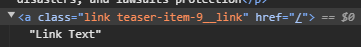
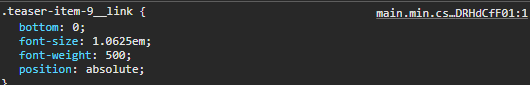
| Current / Broken | How it should render |
 |
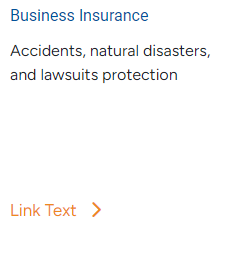 |


